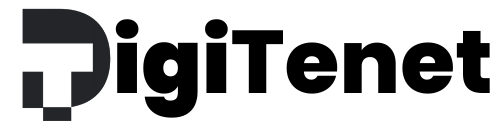What is WP Pack?
DigiTenet’s WP Pack is a bundle of Top Premium WordPress Themes, Plugins, and extensions heavily discounted for website developers, business owners, freelancers, and agencies. With WP Super Pack, you can create any type of website without breaking the bank.
WP Super Pack gives you free access to all 300+ essential WordPress tools to build & grow your websites at a very low cost.
How do I purchase WP Pack?
To purchase the WP Super Pack, just click here. After clicking on the button, you will be able to finish your order and pay through one of the available payment systems.
We support payment via PayPal, Credit Cards via Stripe and Cryptocurrencies.
Where can I find information about my orders and available downloads?
You can find all the necessary information on your account page https://toolswp.com/account/downloads/.
What is GPL?
GPL is the abbreviated version of “General Public License.” WordPress is open-source software released under the GNU General Public License (GPL). It was created by forking another GPL-licensed project; almost all the plugin, theme, add-on, and extension developers follow GPL. At DigiTenet, we provide files that are fully licensed under the GNU GPL, just like WordPress and other CMS.
Are the products and downloads legal?
Yes, All themes, plugins, add-ons, WooCommerce extensions etc. that are distributed by our repository are 100% open-source with the GNU GPL.
Do you offer technical support for themes, plugins, and other GPL Products?
Am sorry No. We do not offer any type of support for Themes, Plugins, PHP Script, Template etc. If you require technical assistance for these tools, then we suggest that you purchase a license from the original developer or vendor.
Are you the developer of these files?
DigiTenet is not affiliated, associated, authorized, endorsed by, nor is in any way related to third-party developers, including WordPress, WooCommerce, WooThemes, Elegant Themes, RocketGenius Inc., GravityForms, iThemes, OnTheGoSystems, AppThemes, etc. We provide files with GPL License only.
Why our purchase price is lower?
- All WordPress items such as plugins and themes are licensed under the General Public Licence (GPL).
- This means that once we have purchased the item we are free to redistribute it if we choose to do so.
- Your purchase to our site goes towards maintaining and buying a new product to 3rd party theme and plugin authors.
- This form of crowd funding helps keep prices low and we can then pass this benefit on to you.
- Our products don’t include premium support. That’s why we can offer up to 95% discounts on must-have commercial WordPress plugins.
Why should I buy the products on DigiTenet?
Lower price. Original files without malware, viruses, or advertising. All products work on an unlimited number of websites (domains) (unlimited license). All products are available by direct links. We regularly update products and constantly add new products, which are difficult to find anywhere else!
How many sites can I use the plugin or theme on?
As many as you like. The plugins and themes are GPL licensed so you can use them as often as you like on as many sites as you like.
Got a friend who’s building a site? Go share them with your friend. Seriously, there are no catches.
Do you Provide License Keys?
We can’t and won’t provide/lease/release/resell license keys. All the products offered in this website are licensed under the GNU GPL. You do not need any license keys to use them. This plugins, themes, script or template only require license keys to get automatic updates or support from their authors. If you need a license key, purchase the product from the official developer.
What if the product version on the website is not the latest?
If you did not find the latest version of the product on our website, you can send a request through the Contact page and we will add a new version of the product in the following updates.
How long can I freely download and update the purchased products?
You can download free updates for purchased products within one year from the date of purchase. After this period, the access will be closed. If you choose Lifetime updates then your downloads & updates will be valid for the lifetime.
How can I get access to the download after one year from the date of purchase?
You should buy the WP Super Pack again to get access to downloads.
How long does it take to get an updated version of the product?
You can request an update of any purchased product. We guarantee to update it within 0 to 72 hours after the receipt of your request.
The product you need is not on the website, can I request?
If using download search you could not find the product you need, then we do not have this product. You can request, and we may add it, but it depends.
What if the download link does not work?
If you have difficulty downloading the product, please contact us, we will fix it asap.
Why are my plugins and/or themes asking me for a license key?
You can ignore these requests. Developers include these keys to be able to automatically update their plugin or theme and allow you to register for support. The item itself will work perfectly fine without entering a license key. We recommend updating your themes and plugins manually as updates become available on our website.
How can I hide the license or key reminders?
Consider hiding the license activation reminders through a plugin like “Disable admin notices individually” This is a free plugin that is very popular in the WordPress community. Make sure to check the official documentation for more information!
How do I upgrade a plugin?
First, install and activate this plugin – Easy Theme and Plugin Upgrades, then follow the below steps:
- Download the latest zip file for your plugin.
- Log into your WordPress site.
- Go to Plugins > Add New.
- Click the “Upload Plugin” button at the top of the page.
- Select the zip file with the new plugin version to install.
- Click the “Install Now” button.
How do I upgrade a theme?
First, install and activate this plugin – Easy Theme and Plugin Upgrades, then follow the below steps:
- Download the latest zip file for your theme.
- Log into your WordPress site.
- Go to Appearance > Themes.
- Click the “Add New” button at the top of the page.
- Click the “Upload Theme” button at the top of the page.
- Select the zip file with the new theme version to install.
- Click the “Install Now” button.
How to fix “style.css missing” error while uploading themes?
A common issue that can occur with users new to installing WordPress themes is a “Broken theme and/or stylesheets missing” error message being displayed when trying to upload or activate the theme. This is because the theme download package on ThemeForest includes additional files to the theme such as the documentation, license etc.
To solve this simply unzip the theme package you downloaded from GPLPlus and upload the themename.zip file which is included (with the file being the name of the theme).
What does NULLED or Pre-Activated mean in the product page or title?
NULLED or Pre-Activated means “Already activated with license key”. The original versions of some products do not work without activating the license key. In order for the product to work fully without activation, it is necessary to make minor changes to the part of the PHP/js code to bypass the license protection. The product in which such changes are made is called NULLED.
I have read through this page, I can’t find an answer to my question. What should I do?
Please contact us with your question, we will be happy to address it.